Congrats and Welcome to the SmallBizNiz Family!
At this point hopefully you have selected your website theme, color scheme and provided us all of the assets you’d like to have on your website such as Text, Images, Videos, etc… The next steps walk you through which products to purchase that are needed for your website to exist. We should have already talked about everything here, but if you get stuck, feel free to reach out for questions or concerns.
1. Buy your Domain….
- Go to https://smallbizniz.com/business-tools/domains/ type in the domain name, click search.
- If the domain you’ve entered is available and it’s the one you want, click continue to cart.
- You may be brought to a screen that asks if you want to add privacy to your domain (view the details to decide if you want to add it.)
- Once your options are selected click the blue continue to cart button
- You will be brought to the cart, make sure that you set the correct term (the number of months) for the domain. You can go up to 60 months for some products.
Once the options are set for the domain, click the blue link in the top left to go back and add the other products needed (like Hosting, Email, SSL and Security) or go to https://smallbizniz.com/busines-tools
2. Buy Hosting…
- You should be brought to the business tools landing page, click hosting or go to https://smallbizniz.com/business-tools/hosting/
- cPanel Deluxe is what I start my clients on, click the green “add to cart” button for cPanel Deluxe
- You will be taken back to the cart
- Check to make sure your terms match
Once the options are set for Hosting, click the blue link in the top left to go back and add the other products needed (Email, SSL and Security) or go to https://smallbizniz.com/busines-tools
3. Buy Business Email…
- Click on Business Email or go to https://smallbizniz.com/business-tools/business-email/
- I recommend Email Ultimate Business, its essentially Microsoft Outlook which gives you better organization and synchronization across all devices, click the green “add to cart” button
- Check to make sure your terms match (the number of months) for the Email Service.
- Once the options are set for Email, click the blue link in the top left to go back and add the other products needed (SSL and Security) or click this link https://smallbizniz.com/busines-tools
4. Buy SSL Certificate..
- Click on Website Security or go to https://smallbizniz.com/business-tools/security/
- For one website all you’ll need is Standard SSL (1-Site), click the green “add to cart” button.
- You may get a “Customize your SSL Certificate” page…
- Select “Protect 1 Website”
- Select “Standard SSL DV”
- Select “1 year” term
- Select “Website Security – Essential” if you want it, then click the blue continue button
You are now back at the cart with Domain, Hosting, Email and SSL Certificate added.
At this point click the “Create Account” button near the top left, fill out all of the credentials and checkout using your credit or debit card. Once this is complete, email me the login credentials so that I can start setting everything up for you.
If it has been suggested that you have Hacker/Malware Protection go to step 5, click the blue link in the top left to go back and add the last product needed (Security) or click this link https://smallbizniz.com/busines-tools
5. Buy Website Security…
- Click on Website Security or go to https://smallbizniz.com/business-tools/security/
- You can start with Website Security Essential which is a great way to prevent Hacking from the start (recommended)
- Website Security Deluxe is better for when you have been hacked and/or you are seeing a ton of attempts at hacking on your site, this will assign a team of dedicated professionals on my team to search and destroy any ill-intentioned code in your site.
- Choose the option you want by clicking “add to cart”
You are now back at the cart with Domain, Hosting, Email, SSL Certificate and Web Security added. At this point click the “Create Account” button near the top left, fill out all of the credentials and checkout using your credit or debit card.
Once this is complete, email me the login credentials so that I can start setting everything up for you.