Today’s technologies such as bots make it easy to send spam by scraping websites and social media for email addresses. This technology scans through website pages and social media accounts for email addresses and saves them for Marketers and Ill-intended Individuals to use as they see fit. One result of this process are the spam emails we all get.
As a recipient of spam email you should always have the option to unsubscribe by clicking the unsubscribe link usually found at the bottom of the email. If you don’t see an unsubscribe link, take note that you can reply with, “STOP”, “UNSUBSCRIBE”, or “CANCEL” which, in addition to unsubscribing from email, its also a method to opt-out of receiving unsolicited text messages on your mobile device.
Another thing you can do to stop spam email is to remove all visible instances of email addresses from your website and social media accounts so that bots can’t scrape them. This means remove email addresses from your contact, staff, board-members and post pages where email is commonly found. The longer you leave email addresses visible, the longer your users and staff are at risk to receive spam and other dangers such as phising and ultimately hacking.
If you wish to be contacted through your website or social media accounts, create a contact form with reCaptha and/or setup a toll-free number that you can share with potential clients/members.
If you need help with any of these things, contact us
As a precaution we always make a full manual back-up of our websites before making any changes to content, comments, plugins, core system or core files. This will help in the case where updates could fail, causing your website to crash, break or become unavailable for a unspecified amount of time.