Introduction – Know what you want ahead of time
The purpose of this article is to educate you and to help you save money and time on your website project. I want to make sure that you are fully prepared and that I am guiding you down the right path on this journey.
If you were to ask any web designer/developer “what’s the most common thing they run into with first time website owners?” I bet they’d say that they (the client) usually don’t know what they want, and that is more than likely because they don’t know “what” to want based on the possibilities.
For example, Imagine walking into a restaurant and saying to your server, “I want something to eat” and before you look at the menu you’re already asking the server “how much is it going to cost?”
That server might give you the “Are you serious?” look and say “Take a look at the menu and i’ll be back to take your order.” Or they may graciously open up your menu and help you narrow down the choices based on what you have the taste for or how much your looking to spend. That’s exactly what I’m going to do for you through this process!
Know your budget
As with any investment you’d make, it should be clear what you’re putting in and what you expect to get out of it. The same applies to your website. Building a website can be as simple as slapping text on a page (without thought, usually not much return on investment) or as well thought-out/planned as building a home. To know where you fall, you need to know a few things before you begin, such as having an idea of what your budget might be for your project.
Having a budget will help to determine the tools or services that can be used and/or recommended during the planning stage. Examples of tools and services include anything from subscription based hosting and website building tools to 3rd party plugins that can be embedded to your site. There is an endless amount of possibilities out there that aim to provide a better experience to your visitors and to streamline processes you may want to have in place for your business online.
Domain Name and Hosting
If you don’t already have a domain name and hosting, get it soon. You need to have that in-order for your site to be built. In some cases getting your domain name is the first thing you want to do espe- cially if you have a good one that is currently available. It would be unfortunate to have your domain name bought from under you before you get a chance to buy it. So if you see its available get it asap!
Do you have a vision for how you want your website to look?
No one knows your business like you or your clients do. That’s why its important that you start off with a website template that delivers your content in a way that appeals to your audience. Keep in mind that templates can be modified, so don’t focus entirely on fonts, colors and pictures because those can easily be changed. You should however focus on placement of content and functionality.
I’ve used GoDaddy for years for their hosting and for many of their 3rd party tools such as wordpress. So the following section applies to wordpress template search and GoDaddy hosting. I am not limited to GoDaddy, so if you have or wish to use another service (such as weebly, web.com, wix.com, squarespace.com, etc…) the same process applies, you may just be limited to the templates those services provide internally or we may be looking at custom coding to get what you want out of other services. Ask about this if you don’t understand.
Here are a couple of great sites to start your template search. You can start your search by busi- ness category, but your search is not limited to that alone. You may actually find templates under other categories that could still work for you and your business. Just be sure that the template, you’re interested in, is compatible with your hosting option prior to purchase and research the template via Youtube or Vimeo to see what modules (photo galleries, store front, etc…) it includes. Most templates will show you a lot of eye-catching/flashy things that they do not include as part of the template, these things could include animation of text and images that fade in or slide around on the screen. In some cases these things could require additional development. Also make sure that your template is responsive.
- https://themeforest.net/
- http://www.templatemonster.com/category/sports-outdoors-travel-wordpress-themes/
- https://wordpress.org/themes/
Know your Brand (Look and Feel)
Using the process of building a home as an analogy, Branding is similar to the process of select- ing your upgrades when building your home (Paint Colors, Cabinets,Flooring, Vinyl, Brick or Stone, etc…), choosing these things are those that will make your home unique. In a similar way you also want your website to be unique.
What are your company’s colors?
- https://www.helpscout.net/blog/psychology-of-color/
- https://www.canva.com/learn/website-color-schemes/
- https://visme.co/blog/website-color-schemes/
What are your company’s fonts?
Most templates nowadays have a selection of fonts built in, so be sure to look into this as your looking at templates because you may be just fine with the default fonts
Do you have or need a logo?
Functionality – What you want your site to be able to do?
Do you want your website to…
- have photo galleries or carousels?
- have a music player or a music playlist?
- have a video player or video gallery?
- be a store front to sell products and goods?
- be a store front for digital goods such as downloads?
- be a booking agent for your services?
- be a teaching platform for your students?
- be a subscription based site, requiring login to access certain content?
- generate revenue through ads embedded on your site?
- be able to take online food orders?
Think about everything your site will need from day one and what else your site may need going forward. Throw it all out there now, ask questions and learn as much as you can “now” before we get started so that there will be no surprises later on.
Pages
Know what pages you want, the names of the pages and what content you want on them.
Content
Make sure that all of your content (text, images, videos, etc..) is ready, so that your Web Designer/ Developer “Hopefully Me” can simply copy/paste, or add your content to your site quickly, saving you time and money. Now that sounds, good right?!
Website Management (a.k.a Webmaster)
- Are you managing your own site, or will you need someone to make changes to the site for you?
- How often will you need to update you site?
If you want to learn how to manage your own site, study as many tutorials as possible on youtube or vimeo, related to the tools/platform that you have selected for your website. This is a great way to self-educate, but training is also available, just let me know.
How to promote your website
SEO
Search Engine Optimization is a necessity for all websites, and often overlooked or abused. This is data about your website that search engines use to reveal your site when searched for using key- words. When you’re ready, we’ll help you dial in the SEO for your site to get you as high up the list as possible.
Social Networking
At this point you should already know what social networking is, but you may not know how it should work with your business website. Social networking is the easiest and fastest way to get communica- tions such as announcements, promotions or special offers to your clients. If you have multiple social network accounts then you definitely want to link all your accounts together if possible, so you only have to post to one acct and that one will then post to all the others. Having to login and post to each account separately is a hassle and for many is a turnoff.
Depending on your platform, API’s are available making it possible to post to your social net-
working accounts from your website.
Facebook Ads
When you’re ready, we can talk about identifying and targeting the demographic that may be interest- ed in your site, to drive more traffic and ultimately revenue.
Analytics
What’s this? Analytics help you make smart decisions about your website. For example, analytics may show you that you are getting more traffic to one page on your site than another. Because of this you may decide to remove the page with less traffic or change it’s content to make it more inter- esting, thus driving more traffic. Google Analytics is free to start with, there are other options that are available for the more serious websites.
Closing
Hopefully this has helped to spark some ideas and perhaps kick you in gear to get everything in order for your new website. The more you are prepared, the more you can save!

The Process/Checklist
Through my years of experience in this industry I have learned that having a structured process or a roadmap in place yields the best results. Using the checklist below, provide to me a document of the following items and a zip of all your content so that I can better understand your goals and generate a quote for your project.
- Budget (What are we working with?)
- Requirements (from the following, let me know all that you’ll need so that I can create a plan)
- Domain (what is it?)
- Hosting (who’s it with?)
- Branding (whats it look like?)
- Logo
- Fonts
- Colors
- 3rd Party Services (what types of services will you need?)
- Booking App
- Calendar App
- Functionality (what will you want?)
- Photo Galleries and Carousels
- Music/Video Players or Playlists
- Store front
- Subscription based services
- Content (package it all together in a zip for me to look at)
- page names
- pics
- video
- audio
- text
- Management (what’s the management plan?)
- Who’s going to manage the website?
- How often will the site need to be updated?
- Will the Admin need training on how to manage the site?
- The Plan (I will identify the best tools, services, etc.. based on your budget and requirements)
- Submit plan/proposal
- If Plan/Proposal Approved send invoice for 50% deposit via Paypal + 3% transaction fee
- Setup (Web Site Hosting and Domain Setup – *if needed)
- Blue Print (Mockups are created/reworked until approved, this is recommended because it will be used as a guide to build everything according to the plan)
- When mockups are approved, I proceed to build and add content
- Weekly status call (We preview the site, talk about the progress and address any issues)
- Launch (if ready to launch, final invoice is sent for the remaining 50%)
- Website Launched
Thank you and Good Luck!